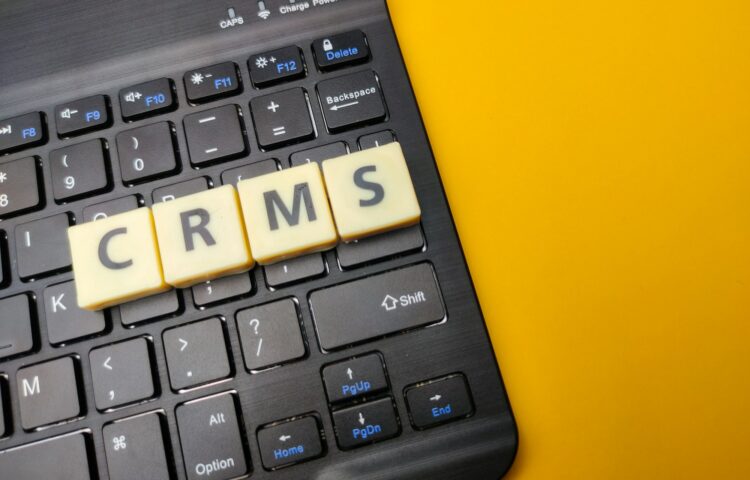In today’s competitive business landscape, managing customer relationships is more crucial than ever. Customer Relationship Management (CRM) software serves as a powerful tool that helps businesses streamline processes, improve customer satisfaction, and boost sales. If you’re new to CRM software, this guide will walk you through the essential steps to use it effectively. By understanding the features, benefits, and best practices, you’ll be well-equipped to enhance your customer relationships and drive business growth.
1. Understanding CRM Software
CRM software is designed to manage a company’s interactions with current and potential customers. It consolidates customer information, tracks interactions, and provides insights to improve customer relationships.
What is CRM?
At its core, CRM is a strategy that enables businesses to understand their customers better. By leveraging data about customer preferences, behaviors, and interactions, organizations can tailor their marketing, sales, and service efforts to meet individual needs. The software helps collect, analyze, and manage this data efficiently.
Types of CRM Software
There are three primary types of CRM software:
- Operational CRM: Focuses on automating sales, marketing, and customer service processes. It helps manage leads, track customer interactions, and streamline communication.
- Analytical CRM: Analyzes customer data to provide insights into customer behavior and preferences. This type helps businesses make informed decisions based on data-driven insights.
- Collaborative CRM: Enhances communication and collaboration across departments by sharing customer information. It enables teams to work together more effectively to address customer needs.
Benefits of Using CRM Software
Utilizing CRM software can lead to several benefits, including improved customer satisfaction, increased sales efficiency, and better data management. By centralizing customer information, CRM software allows teams to have a holistic view of each customer, facilitating personalized interactions and improved customer service.
2. Choosing the Right CRM Software
With numerous CRM solutions available in the market, selecting the right one for your business can be overwhelming. Here are some factors to consider:
Identify Your Needs
Start by identifying your business’s specific needs and goals. What do you want to achieve with CRM software? Whether it’s improving sales processes, enhancing customer service, or analyzing data, having clear objectives will help you choose the right solution.
Scalability and Flexibility
Consider a CRM that can grow with your business. Look for features that allow for customization and scalability, ensuring that the software can adapt as your needs evolve.
User-Friendly Interface
A user-friendly interface is crucial for adoption across your team. Choose a CRM that is intuitive and easy to navigate, reducing the learning curve for your staff.
Integration Capabilities
Check if the CRM software can integrate with other tools and platforms you already use, such as email marketing systems, e-commerce platforms, and accounting software. Seamless integration enhances workflow efficiency and data consistency.
Customer Support and Training
Evaluate the level of customer support provided by the CRM vendor. Good support can make a significant difference, especially during the initial setup and ongoing use. Look for training resources, such as tutorials, webinars, and documentation, to help your team get up to speed quickly.
By carefully evaluating your options, you can choose a CRM solution that aligns with your business goals and provides long-term value.
3. Setting Up Your CRM Software
Once you’ve selected the right CRM software, the next step is to set it up effectively. Here’s how to get started:
Data Importing
Most businesses have existing customer data that needs to be imported into the new CRM. Ensure you have a clean and organized database before importing. Deduplicate entries, correct inaccuracies, and format data consistently. Most CRM software provides import tools to make this process easier.
Customize Your CRM
Tailor the CRM to fit your business processes. This may include customizing fields, setting up pipelines, and configuring user roles and permissions. Ensure that the CRM reflects your specific sales and customer service workflows for optimal effectiveness.
Integrate with Other Tools
Connect your CRM with other tools your business uses. Whether it’s email platforms, marketing automation systems, or social media tools, integrating your CRM with existing software will create a seamless workflow and enhance data sharing.
Train Your Team
Invest time in training your team on how to use the CRM effectively. Schedule training sessions and provide access to resources that cover key features and best practices. Encourage staff to ask questions and explore the software to gain familiarity.
Establish Best Practices
Set guidelines for using the CRM, such as how to log interactions, categorize leads, and update customer information. Creating best practices will help maintain data integrity and ensure that all team members are using the system consistently.
By setting up your CRM correctly, you’ll lay a strong foundation for effective customer relationship management.
4. Utilizing CRM Features
CRM software comes with a variety of features that can significantly enhance your business operations. Familiarizing yourself with these features will allow you to leverage them to their fullest potential.
Contact Management
One of the primary functions of a CRM is to manage customer information effectively. Use the contact management feature to store and organize customer details, including names, addresses, contact numbers, and communication history. This centralization allows for personalized interactions and quick access to vital information.
Lead Management
Effective lead management is essential for converting prospects into customers. Utilize CRM tools to track leads throughout the sales pipeline, from initial contact to closing the deal. Use tagging and segmentation features to categorize leads based on their interests and behaviors, making it easier to tailor your sales approach.
Sales Automation
Sales automation tools can save time and increase efficiency. Automate repetitive tasks, such as sending follow-up emails, assigning leads to team members, and tracking sales activities. Automation frees up your sales team to focus on building relationships and closing deals.
Reporting and Analytics
Most CRM software provides robust reporting and analytics features. Use these tools to gain insights into sales performance, customer behavior, and marketing effectiveness. By analyzing this data, you can make informed decisions, identify trends, and optimize your strategies.
Customer Support and Service
CRM software often includes customer service features that allow you to track customer inquiries and support requests. Use these tools to manage tickets, monitor response times, and ensure that customer issues are resolved promptly. Providing exceptional customer service is crucial for building long-term relationships.
By utilizing the diverse features of CRM software, you can enhance your operational efficiency and improve customer interactions.
5. Maintaining Data Integrity
Data integrity is crucial for the success of your CRM system. Ensuring that your data is accurate, up-to-date, and secure will maximize the effectiveness of your CRM efforts.
Regular Data Cleanup
Establish a routine for cleaning up your CRM data. Regularly review and remove duplicate entries, outdated information, and inactive contacts. A clean database ensures that your team is working with accurate information, reducing the risk of errors.
Implement Data Entry Standards
Create guidelines for data entry to ensure consistency across your CRM. Specify how to format phone numbers, addresses, and names. Consistent data entry standards will make it easier to analyze and manage your data effectively.
Secure Customer Data
Protecting customer data is vital for maintaining trust and compliance with data protection regulations. Implement security measures such as password protection, user permissions, and data encryption. Ensure that your team is trained on data privacy best practices to minimize the risk of breaches.
Monitor User Access
Regularly review user access levels within your CRM. Limit access to sensitive data based on job roles and responsibilities. Monitoring user access helps prevent unauthorized use of customer information.
Use CRM Tools for Data Quality
Some CRM software offers tools to monitor and improve data quality. Leverage these tools to identify anomalies, flag potential duplicates, and receive alerts when data falls below quality standards. By prioritizing data integrity, you’ll enhance the overall effectiveness of your CRM system.
Maintaining data integrity will lead to better decision-making and more effective customer engagement.
6. Analyzing Performance and Making Adjustments
To get the most out of your CRM software, it’s essential to regularly analyze performance metrics and make adjustments based on the data.
Track Key Performance Indicators (KPIs)
Identify and track KPIs that align with your business goals. Common KPIs include customer acquisition cost, conversion rates, lead response times, and customer satisfaction scores. Monitoring these metrics allows you to gauge the effectiveness of your sales and marketing strategies.
Use Analytics for Insights
Leverage the analytics features of your CRM to gain deeper insights into customer behavior and sales trends. Analyze data to identify patterns, such as peak buying times or common customer inquiries. This information can guide your marketing efforts and help tailor your sales approach.
Adjust Strategies Based on Data
Based on the insights you gather, be prepared to adjust your strategies. If certain marketing campaigns are underperforming, consider reallocating resources or modifying your approach. Regularly reviewing performance data will ensure that you’re making informed decisions to drive growth.
Solicit Feedback from Your Team
Your team is a valuable source of feedback on CRM usage. Regularly check in with your staff to gather insights on what’s working well and what challenges they face. This feedback can help you make necessary adjustments to processes, training, and CRM configurations.
Continuous Improvement
Embrace a culture of continuous improvement by regularly revisiting your CRM practices. Stay updated on new features, industry trends, and best practices. As your business evolves, your CRM strategies should evolve as well.
By analyzing performance and making adjustments, you’ll optimize your CRM usage and maximize its impact on your business.
7. Best Practices for CRM Success
To ensure long-term success with your CRM software, consider implementing these best practices:
Involve Your Team
Get your team involved from the beginning. Encourage input on how the CRM can best serve their needs and workflows. When team members feel included in the process, they
’re more likely to adopt and utilize the system effectively.
Set Clear Goals
Establish clear goals for your CRM implementation. Whether it’s increasing sales, improving customer retention, or enhancing data accuracy, having specific objectives will help guide your efforts and measure success.
Regularly Review and Update Your Processes
As your business evolves, so should your CRM processes. Regularly review and update your workflows to ensure they align with current goals and best practices. Be open to adapting your approach based on feedback and performance metrics.
Invest in Training and Support
Ongoing training is crucial for keeping your team proficient in using the CRM. Schedule refresher courses and encourage continuous learning. Providing ongoing support will ensure that your staff feels confident in their ability to use the system effectively.
Celebrate Successes
Acknowledge and celebrate the successes achieved through your CRM efforts. Whether it’s reaching a sales milestone, improving customer satisfaction, or increasing efficiency, celebrating achievements boosts morale and reinforces the value of CRM.
By following these best practices, you’ll create a strong foundation for CRM success that enhances customer relationships and drives business growth.
Conclusion
Using CRM software effectively is essential for businesses aiming to improve customer relationships and drive sales. By understanding the features of CRM, choosing the right software, setting it up correctly, and maintaining data integrity, you can leverage CRM to its fullest potential. Regularly analyzing performance metrics and implementing best practices will ensure that your CRM efforts yield positive results. As you embark on your CRM journey, remember that the goal is not just to manage customer data but to build lasting relationships that lead to business success. Take the first step today and unlock the power of CRM for your business!